Search Projects
The process of finding suitable projects on Masterhand PRO is an essential aspect of building your professional career and expanding your client base. The “Search Projects” section provides you with a comprehensive catalog of projects published by clients, allowing you to explore each project in detail and offer your services to potential clients. Let’s dive deeper into the functionality and optimization techniques for searching projects effectively.
Accessing the Projects Catalog: To begin your search for projects, navigate to the top horizontal menu and select “Projects”. This will lead you to the Projects section, where you can find a wide range of opportunities to showcase your skills and expertise.
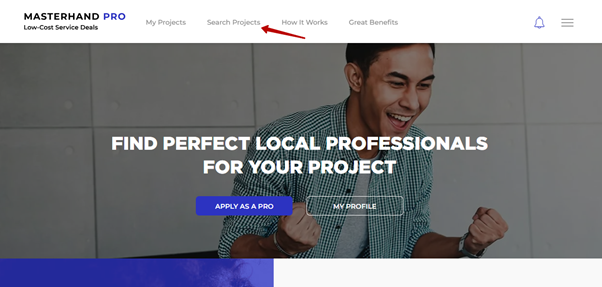
Utilizing Search Parameters: At the top section of the Projects page, you will find search parameter fields that help refine your project search. Start by entering relevant keywords in the “Keywords” field, such as “services” or specific terms related to your area of expertise. Additionally, use the dropdown menus in other fields to narrow down your search criteria. If you wish to reset the search parameters, simply click “Clear all filters.” Once you’ve set your search parameters, a list of projects meeting your criteria will be displayed.
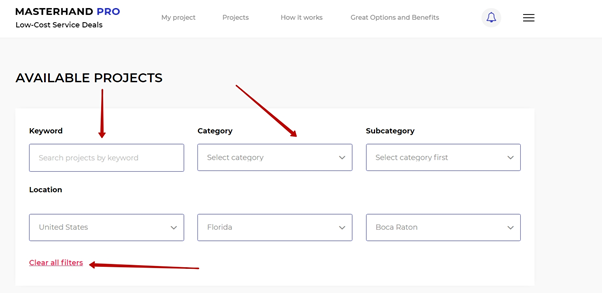
Filtering Projects: In the lower part of the page, you will find a list of projects based on the parameters you’ve chosen. This list includes open projects for which the client has not yet selected a professional, as well as projects where you have already submitted a bid. By default, the projects are filtered by the city you selected in your profile, ensuring that you see projects relevant to your location.
Sorting Projects: To further refine your search, you can utilize the sort function available in the project list. This enables you to organize projects based on different criteria such as price, date posted, or project duration. Sorting the projects allows you to prioritize the ones that align with your preferences and availability.
Exploring Project Details: Each project in the list provides essential information to help you make informed decisions. You can click on a project to open its dedicated project page (screenshot), where you will find a summary, category, and pricing details offered by the client. This information gives you insights into the project requirements and client expectations.
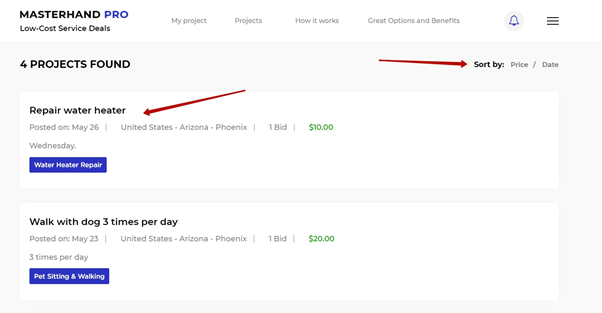
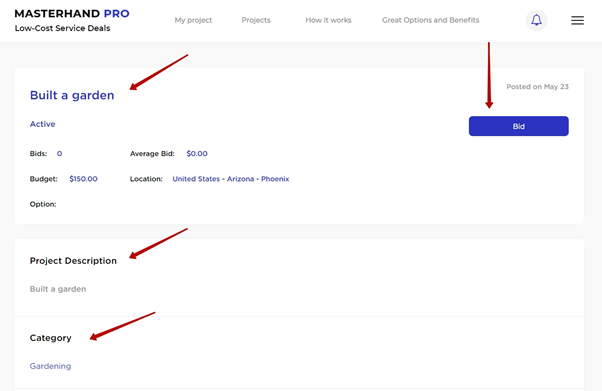
Placing Your Bid: When you find a project that matches your expertise and interests, you have the opportunity to leave your bid directly on the project page. Placing a bid demonstrates your interest in the project and your willingness to offer your services. For more information on how to leave a bid and the different types of bids available, refer to the “How to Bid / Types of Bids” section.
Client Information: On the project page, you can access information about the client, including their rating, skills, and endorsements. This allows you to evaluate the client’s credibility and expertise, enabling you to make an informed decision when considering a project.
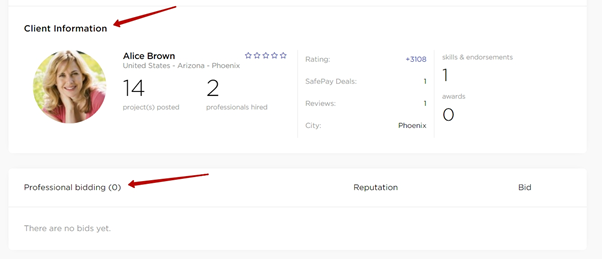
Other Specialist Bids: Additionally, you can view the bids left by other specialists for the project. This insight provides you with a competitive overview and helps you understand the level of interest and competition for the project.
By effectively utilizing the search parameters, sorting options, and detailed project information, you can optimize your search for projects on Masterhand PRO. This approach enables you to identify the most suitable opportunities, engage with clients confidently, and showcase your skills to secure projects aligned with your expertise and professional goals.