Messenger. How to Send a Message to the Client
The Messenger feature within Masterhand PRO enables professionals to communicate with clients throughout their project engagement. While professionals cannot initiate communication with clients, they can effectively utilize the Messenger once the client initiates contact. Let’s explore some additional information to enhance your understanding of this topic:
Sending a Preliminary Quote: If professionals have questions or need further clarification about a project before offering a fixed agreement, they can send a Preliminary Quote to express their interest and intentions. This allows professionals to initiate a conversation and gather more information from the client.
Client-Initiated Messaging: In the messaging system, the client takes the first step by sending a message in response to a professional’s bid or when they wish to initiate a conversation. Once the client has sent a message, the professional can access it through the Messenger platform.
Message Notifications: To ensure professionals stay informed about client messages, Masterhand PRO sends email notifications and displays a notification under the bell icon in the top menu when a new message is received. These notifications serve as reminders to check and respond to client inquiries promptly.
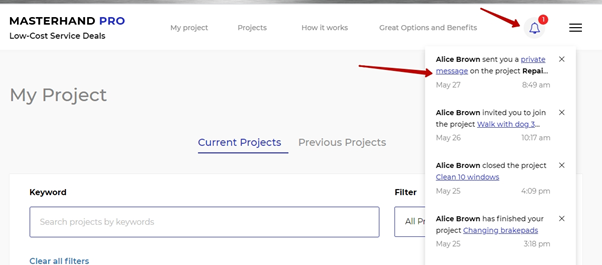
Messenger Interface: All client messages, including the message threads initiated by the client, are accessible within the Messenger interface. Professionals can navigate to the Messenger section to view, respond to, and manage their conversations with clients. The Messenger provides a centralized location for efficient and organized communication.
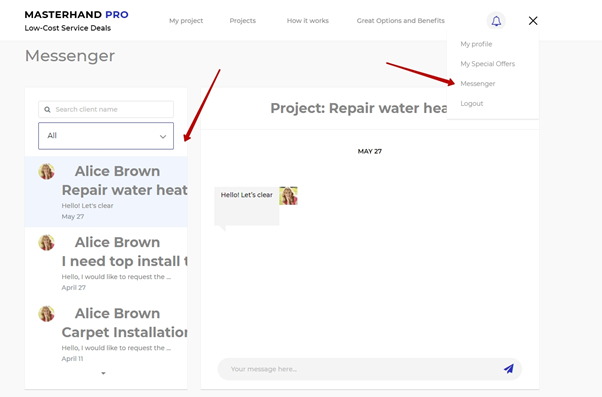
Workspace Chat: Once a professional’s bid is accepted, and they commence work on the project, the project’s workspace becomes the primary platform for communication between the professional and the client. The workspace includes a built-in chat feature that allows professionals to engage in real-time conversations with clients regarding project details, updates, and any additional requirements. For more information on using the workspace and messaging functionality, refer to the “Workspace and Messaging” section.

By leveraging the Messenger and the workspace chat feature, professionals can maintain effective communication with clients, ensuring clarity, collaboration, and timely progress on their projects. It is important to regularly check the Messenger for client messages, respond promptly, and utilize the workspace chat for ongoing project-related discussions.