Open a Dispute
Masterhand PRO service offers tools to protect both professionals and clients from dishonest dealings from each side of the deal. In the event that a dispute arises during a project, Clients have the option to open a dispute to seek resolution. Here’s how you can open a dispute on Masterhand PRO:
1. SafePay Deal:
If the job is not finished but stopped due to certain circumstances, Clients can click the “Discontinue” button in the Workspace of the project to alert the Professional. This action indicates the need for dispute resolution. Additionally, Client can send a message to Arbitrage for further assistance.
2. Discontinuing the Project: When you click the “Discontinue” button, an opened window will appear where you can describe the reason for the project discontinuation. Confirm your readiness to start the Arbitrage process by clicking “Discontinue.” This action will change the status of the project to “Disputed.”
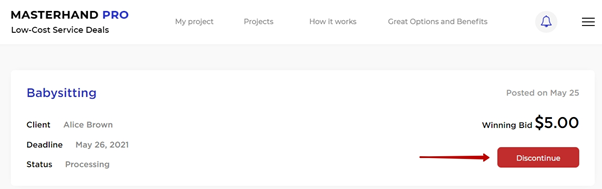
3. Providing Dispute Details: After clicking “Discontinue,” you will be redirected to a new form where you can write your side of the argument. This information will be sent to Arbitrage for review. It’s important to provide clear and concise details to support your case.
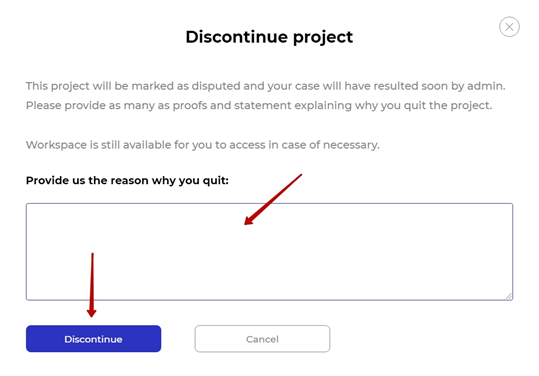
4. Access to Arbitrage Workspace: Both the Professional and the Client will have access to the Arbitrage workspace and project description. This dedicated space allows for communication and documentation related to the dispute. Be prepared to engage in a constructive dialogue during this process.
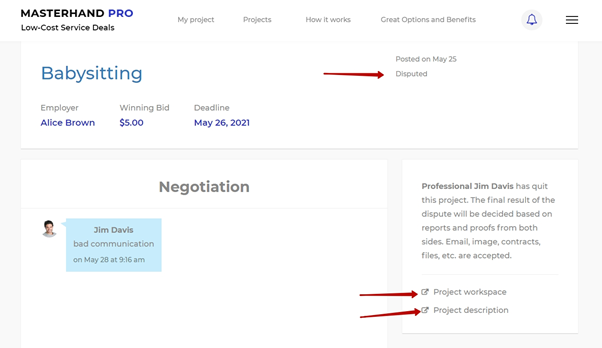
5. Additional Information in Arbitrage Workspace: In the Arbitrage workspace chat, you can enter additional information about the dispute to further explain your position. Use this opportunity to provide any relevant evidence or supporting documentation that may help in resolving the dispute.
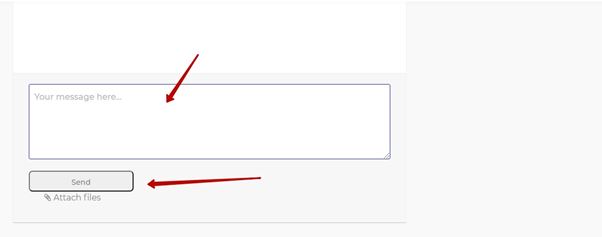
6. Regular Deals: For projects conducted under Regular Deals, the process of opening a dispute is slightly different. If the job is not finished but stopped due to certain circumstances, Clientss can click the “Discontinue” button in the Workspace of the project to alert the Professional. The deal will be deemed discontinued and sent to the archive.
7. Self-Resolution for Regular Deals: In the case of a dispute during a Regular Deal, the Professional and the Client will need to resolve it on their own. Masterhand PRO’s Arbitrage service is not available for regular deals. It is important to engage in open and respectful communication to find a mutually agreeable solution.
8. Exploring Arbitrage Section: To gain a deeper understanding of the dispute resolution process and the services provided by Masterhand PRO’s Arbitrage, refer to the “Arbitrage” section. This section provides comprehensive information about the role of Arbitrage and the steps involved in resolving disputes.
Opening a dispute on Masterhand PRO demonstrates your commitment to fair and transparent dealings. It allows both professionals and clients to seek resolution and maintain the integrity of the platform. Remember to provide accurate and detailed information regarding the dispute, engage in open communication, and be responsive throughout the resolution process.
It’s important to note that opening a dispute should be considered as a last resort when all other attempts to resolve the issue have been exhausted. It is recommended to first attempt direct communication and negotiation with the other party involved before initiating the dispute resolution process.
Masterhand PRO is committed to facilitating fair and satisfactory resolutions for all parties involved. By utilizing the dispute resolution tools provided, professionals can seek the assistance needed to address disputes in a transparent and objective manner.