Skills Endorsement: Recognizing Expertise and Strengthening Professional Profiles
1. Introduction:
Skills endorsement is a valuable feature that allows professionals to showcase their expertise and receive recognition from their peers within their respective industries. Platforms like LinkedIn have popularized the concept of skills endorsement, where connections and colleagues can endorse each other’s skills to provide social proof of their capabilities. Masterhand PRO also incorporates skills endorsement as a way to enhance professional profiles and foster trust within its community.
2. Benefits of Skills Endorsement:
Validation of Expertise: Skills endorsements provide a way for professionals to validate their skills and knowledge in specific areas. When colleagues or clients endorse a skill, it serves as an acknowledgment of the professional’s proficiency and strengthens their professional reputation.
3. Increased Credibility: Endorsements act as endorsements serve as social proof, boosting credibility and trustworthiness. When potential clients or employers see that a professional has received endorsements from others, it enhances their confidence in the professional’s abilities.
4. Enhanced Professional Visibility: Skills endorsements contribute to a professional’s overall visibility and discoverability on the platform. As more endorsements are received, the professional’s profile becomes more prominent, making it easier for potential clients or employers to find and engage with them.
Masterhand PRO incorporates skills endorsement as a way to highlight the capabilities of both professionals and clients. If you have engaged in a SafePay deal on the platform, you also have the opportunity to leave a review on the personal skills of the Professional, further enriching their profile.
5. To rate the skills of a Professional at the end of your project, follow these steps:
- In the workspace of the project, click on the “Finish” button.
- You will be presented with a feedback form where you can provide your evaluation of the Professional’s performance.
- Give the Professional a rating using a scale of stars, ranging from 1 (poor) to 5 (excellent), to reflect your satisfaction with their work.
- Leave a text review that elaborates on your experience working with the Professional and highlights their strengths or areas of improvement.
- Below the review section, you will find a list of specific skills associated with the Professional’s profile.
- Click on the skills that you want to endorse the Professional for, recognizing their expertise in those particular areas.
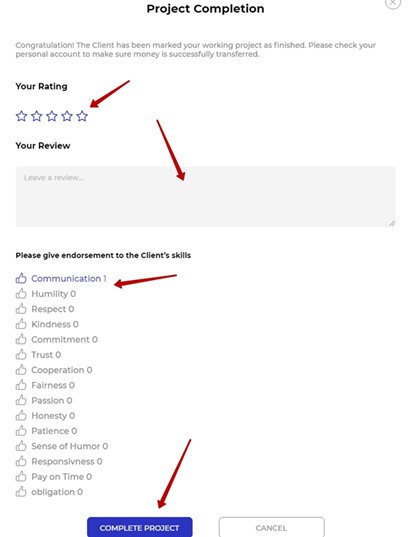
6. You can also endorse the Professional’s skills after the project is closed.
- Navigate to the Professional’s profile on Masterhand PRO.
- Locate the list of skills the Professional has listed on their profile, showcasing their areas of expertise.
- Based on your experience working with the Professional, evaluate their skills and proficiency.
- Select the relevant skills that you believe the Professional excelled in during the project.
- Leave an endorsement or rating for each skill, reflecting your assessment of the Professional’s abilities.
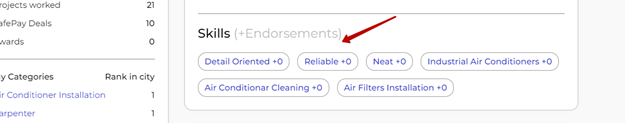
By endorsing the skills of the Professional, you contribute to the overall credibility and reputation of the professional community on Masterhand PRO. Your endorsement serves as a valuable reference for other professionals and potential clients, helping them make informed decisions when choosing to collaborate with the Professional.
Skills endorsement plays a crucial role in validating professional expertise and enhancing credibility within the industry. Masterhand PRO recognizes the significance of skills endorsement and provides professionals with the opportunity to endorse the skills of their clients, contributing to a robust and reputable professional network. By leaving endorsements, clients and professionals can strengthen their profiles, expand their visibility, and establish themselves as trusted experts in their respective fields.