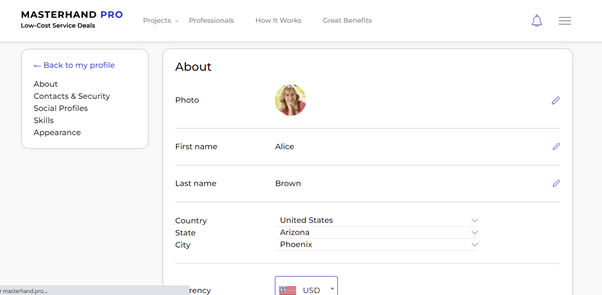My Profile
Your profile on Masterhand PRO is an essential tool for showcasing your expertise and attracting potential collaborators. It serves as your digital identity and provides valuable information to other users who are considering working with you. Understanding how to effectively manage and optimize your profile is key to building trust and credibility within the platform. Let’s explore the different elements of your profile and how they can work to your advantage.
Main Page
The main page of your profile is the first impression you make on other users. It contains general information about you and acts as a summary of your professional presence. On the left side, you have the option to upload a photo or image that represents you. Your first and last name, as well as your location (country, state), are displayed to give users an idea of your background.
The left part also displays the number of projects you have posted on Masterhand PRO, giving others an indication of your activity and engagement on the platform.
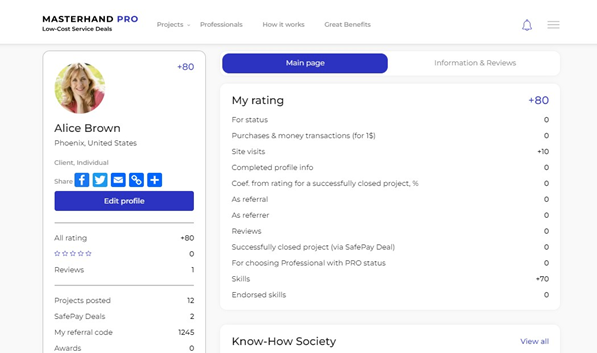
Rating and Breakdown
At the top-center of your profile, you will find the “Rating” block. This section provides valuable insights into how your rating is calculated. It showcases the different variables that contribute to your rating, such as website purchases and spending, number of website visits, successfully closed projects, and more. Understanding this breakdown helps you assess your performance and identify areas for improvement.
Know-How Society Section
Your profile also features the Know-How Society section, where you can access new articles that provide valuable insights, tips, and advice. This section keeps you updated with the latest trends and knowledge in your field, allowing you to stay ahead and enhance your expertise.
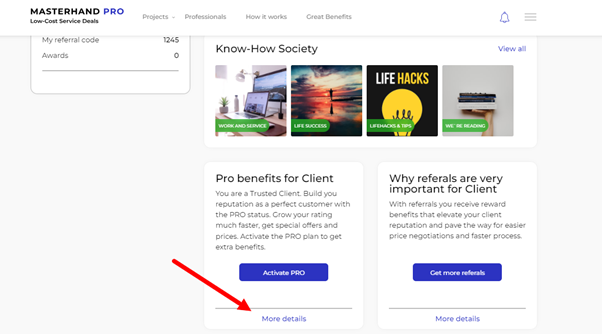
PRO Membership Privileges
Within your profile, you will find a link to the PRO privileges of our service. Clicking on this link redirects you to a page where you can learn about the exclusive benefits that come with a PRO membership. You can choose the duration of your PRO membership (one, six, or twelve months) and follow the instructions to purchase a PRO membership, unlocking additional advantages for your profile.
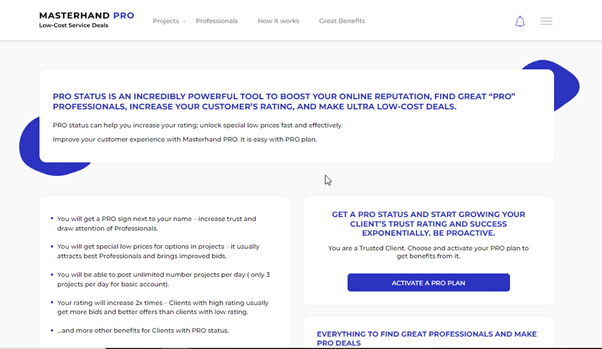
Current Plan and Reference Code
In the center of your profile, you can find information about your current plan, whether it is the free or PRO membership. Additionally, you will see your unique reference code. This code allows you to invite others to join Masterhand PRO using your referral code, benefiting both you and the referred user.
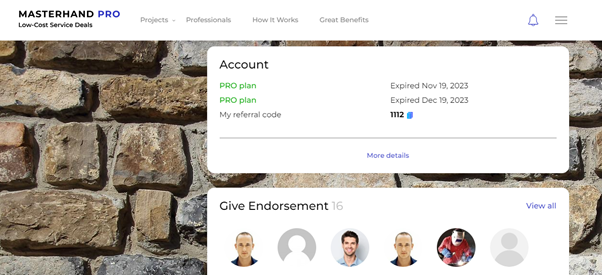
Give Endorsements
In the bottom section of your profile, you have the opportunity to give endorsements. You can endorse the skills of your referrer, referrals, and professionals you have worked with through SafePay Deals. By clicking on their photo to enter their profile and selecting a specific skill, you can add +1 endorsement, highlighting their expertise and contributing to their reputation.
Information & Reviews
The second part of your profile, titled “Information & Reviews,” offers you the chance to provide more detailed information about yourself. The “About” section allows you to create an engaging introduction or summary that highlights your background, interests, and areas of expertise. Following the “About” section, you can showcase your skills, including up to 25 personal and customer skills that can be endorsed by your referrals and professionals.
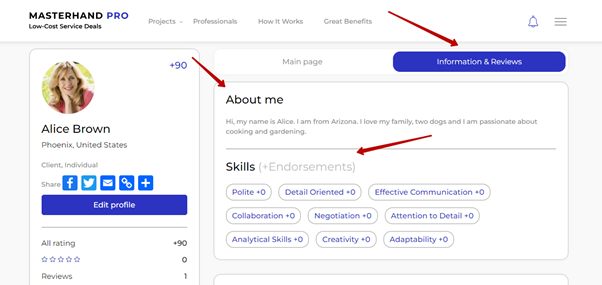
Below the skills section, you will find the “Reviews” section, which displays reviews left by other users who have had dealings with you. These reviews serve as testimonials of your professionalism and the quality of your work, further establishing your reputation within the Masterhand PRO community.
Profile Settings
The third part of your profile is dedicated to profile settings. Here, you have the ability to manage important information about yourself, including your first name, last name, and location. You can also enter your contact details such as phone number, social media accounts, and messaging platforms to facilitate communication with potential collaborators. Furthermore, you should add your PayPal account address, update your skills, and choose a premium profile background if you have a PRO membership.
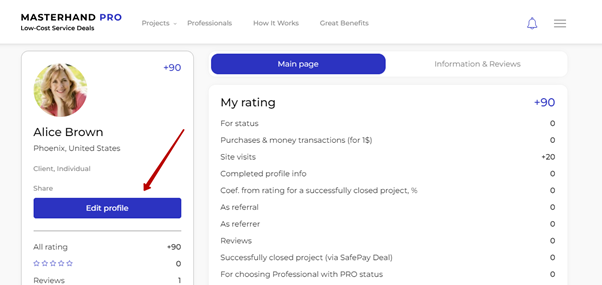
PayPal account: On Masterhand Pro, integrating a PayPal account into your profile is crucial for both professionals and clients. For professionals, it enables bidding on projects, engaging in SafePay deals, and receiving funds, including refunds from Masterhand Pro. Clients benefit similarly, especially in terms of facilitating SafePay Deals transactions and managing refunds. If you lack a PayPal account, registration is necessary. Remember to add your PayPal email to your profile and confirm it via the “Confirm PayPal account” button. A PayPal account is linked to your email address, not an account number, ensuring a secure and efficient transaction process.
Additional information is available on PayPal Help page
See more about payments on the Masterhand Pro help page “Payments with PayPal and Stripe”
Taking the time to thoroughly complete and maintain your profile ensures that you present yourself in the best possible light to other users. A well-crafted profile with accurate information, positive reviews, and endorsed skills will greatly enhance your chances of attracting the right professionals and creating successful collaborations.
Remember, your profile is your gateway to establishing trust, credibility, and meaningful connections within the Masterhand PRO community. Take full advantage of its features to maximize your visibility, reputation, and opportunities for professional growth.