How to Upgrade to PRO Membership
To upgrade to PRO Membership on Masterhand PRO and unlock the exclusive benefits and privileges, follow these simple steps:
1. Go to Your Profile: Log in to your Masterhand PRO account and navigate to your profile page. You can access your profile by clicking on your username or profile picture at the top right corner of the screen.
2. Access Account Settings: Once you’re on your profile page, locate the “Account” section. This section typically contains various settings related to your account and membership.
3. Upgrade to PRO Status: Within the “Account” section, look for the “Activate PRO” button. Click on this button to initiate the upgrade process.
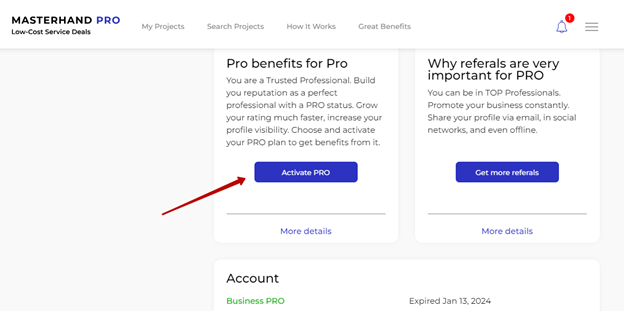
4. Choose Your PRO Plan: After clicking on the “PRO status” button, you’ll be presented with different PRO membership plans. Carefully review the details of each plan, including the duration and pricing, to select the one that best suits your needs. Consider the benefits and features offered by each plan to make an informed decision.
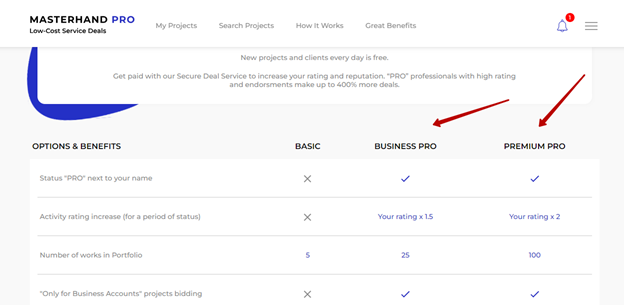
5. Select Payment Method: Once you have chosen your desired PRO membership plan, you will be prompted to select your preferred payment method. Masterhand PRO provides various secure payment options to ensure a seamless and reliable transaction. Select the payment method that is most convenient for you.
6. Complete the Payment: Follow the on-screen instructions to complete the payment for your chosen PRO membership plan. Provide the necessary payment details and confirm the transaction. Masterhand PRO utilizes industry-standard security measures to protect your sensitive information during the payment process.
7. Activation of PRO Membership: After the successful payment, your PRO membership will be activated, and you will gain immediate access to all the privileges and benefits associated with PRO Membership. These benefits include enhanced visibility, increased bidding opportunities, advanced profile features, and more.
8. PRO Status Displayed in Profile: Once you have upgraded to PRO Membership, your new PRO status will be prominently displayed on your profile. This badge serves as a visual representation of your professional credibility and commitment to excellence. Clients will recognize your PRO status and the advantages it brings, boosting their trust and confidence in your services.
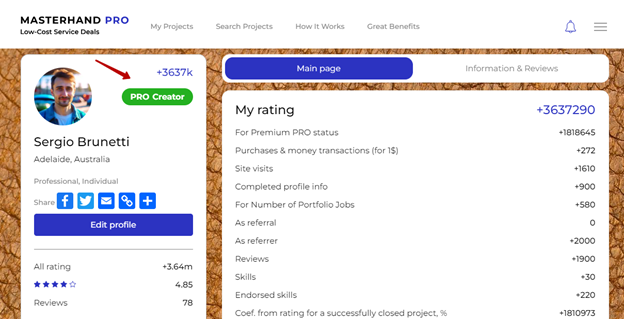
9. Enjoy the PRO Privileges: With your PRO Membership activated, you can now fully utilize all the privileges and features exclusive to PRO members. Take advantage of the increased bidding capacity, post special offers for clients, showcase your expertise in additional profile categories, and publish promotional articles to showcase your skills and accomplishments.
10. Renewing PRO Membership: PRO Membership is typically offered for a specific duration, such as monthly, quarterly, or annually. Keep track of the expiration date of your PRO Membership to ensure uninterrupted access to its benefits. You can choose to renew your PRO Membership by following similar steps as the initial upgrade process.
11. Managing PRO Membership: To manage your PRO Membership, including viewing the status, upgrading or downgrading plans, or canceling the membership, you can visit the “Account” section in your profile. Here, you will find options to make any necessary adjustments to your PRO Membership.
12. Customer Support: If you encounter any issues or have questions related to your PRO Membership, Masterhand PRO provides dedicated customer support to assist you. Reach out to their support team through the provided channels, such as email or live chat, for prompt assistance and guidance.
13. Getting the Most Out of PRO Membership: To maximize the benefits of your PRO Membership, familiarize yourself with the various features and tools available to PRO members. Explore the platform’s advanced project search options, leverage the exclusive bidding opportunities, and optimize your profile with additional categories and promotional articles. Utilize the PRO Membership advantages to differentiate yourself and attract high-quality projects.
14. Stay Updated with PRO Membership Benefits: As a PRO member, it’s essential to stay informed about any updates or enhancements to the PRO Membership benefits. Regularly visit the Masterhand PRO website, check the news or updates section, or refer to the official documentation to ensure you are aware of the latest features and advantages available to PRO members.
15. Take Advantage of PRO Membership Support: If you have any specific questions or need guidance on utilizing the features and benefits of PRO Membership, Masterhand PRO may provide additional resources or support materials. Explore the platform’s Help Center, FAQs, or reach out to the customer support team for any assistance you may require.
By upgrading to PRO Membership on Masterhand PRO, you open the door to a range of exclusive benefits and advantages that can significantly enhance your professional journey. Don’t miss out on the opportunities to elevate your profile, increase your bidding capacity, and attract high-quality clients. Upgrade to PRO Membership today and unlock a world of possibilities on Masterhand PRO.