Project Status and Choosing the Professional
When using Masterhand PRO, it’s important to understand the different project statuses and how to choose the right professional for your project. Here’s what you need to know:
Project Status:
Active: A project with the status “Active” is currently open and accepting bids from professionals.
Archived: An “Archived” project is no longer active but can be accessed for reference purposes.
Draft: Projects in the “Draft” status are still being worked on and not yet published.
Processing: When a professional has been selected, and the work is in progress, the project status changes to “Processing.”
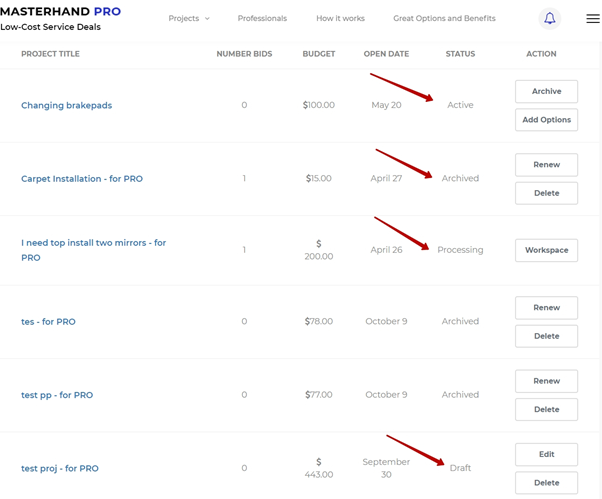
Project owners have the ability to change the status of their projects. This includes sending a project to the archive, modifying project conditions, deleting a project, or bringing an archived project back to an active state.
Please note that the project can be modified by the client only until the first final bid is placed. In the event of any changes, all bidders will be notified to adjust their bids accordingly.
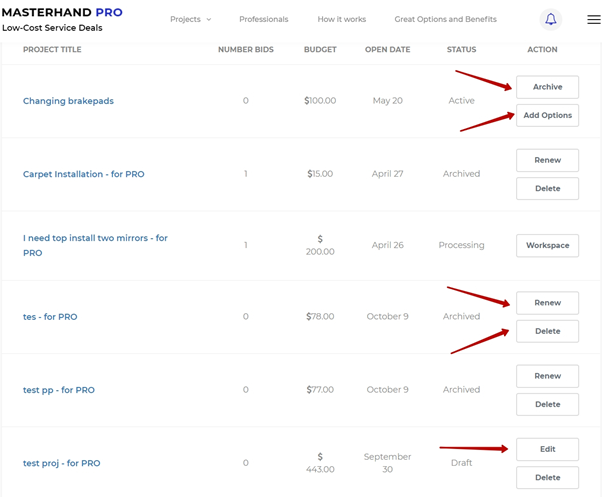
Choosing the Professional:
To select a professional for an active project, navigate to the project page and review the bids received.
Evaluate Bids: Consider the professionals’ bids and compare their conditions and offers.
Accept Bid: Choose the bid that best aligns with your requirements and click on “Accept Bid.”

Choosing the Type of Deal:
After accepting a bid, you need to select the type of deal for your project:
SafePay Deal: With a SafePay Deal, you can ensure the professional receives payment only upon satisfactory completion of the project.
Regular Deal: In a Regular Deal, payment is made according to the agreed terms without the involvement of SafePay Deal. In case of the dispute, arbitrage service of Masterhand Pro is not available for Regular Deals.
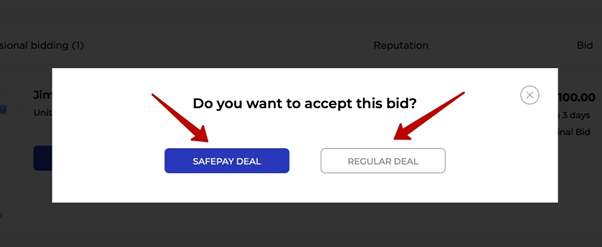
SafePay Deal – Confirming the Payment Amount:
When selecting a deal type, you will be prompted to confirm the payment amount. Review the amount and ensure it is accurate.

Payment Processing:
To reserve the full payment amount, Masterhand PRO uses PayPal services. Follow the instructions on the screen to complete the payment process.
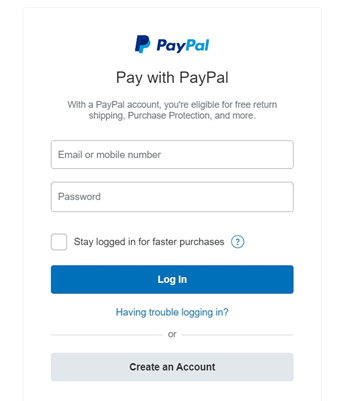
After the payment is successfully processed, you can either go to your profile or return to the project.
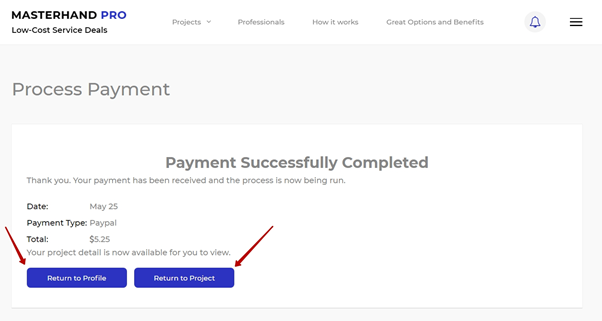
For more information about SafePay Deals, refer to the “SafePay Deal” section.
By understanding project statuses and effectively choosing the right professional for your project, you can ensure a smooth and successful collaboration on Masterhand PRO.