Messenger. How to Send a Message to the Professional
Efficient communication is crucial when working with professionals on Masterhand PRO. Our messaging feature enables seamless communication between clients and professionals throughout the project lifecycle. Here’s how you can effectively use the messaging system:
1. Accessing the Messenger:
To access the messaging system, navigate to the Messenger section on our platform.
Here, you can find all your message chains conveniently organized in one place.
2. Initiating a Message Chain:
You can initiate a new message chain in the following scenarios:
a) Creating a Project and Receiving Bids:
When you create a project and receive bids from professionals, you can start a message chain with a specific professional.
Click the “Contact” button within the bid to open the message form.
Compose your message and click “Send” to initiate the conversation with the professional.
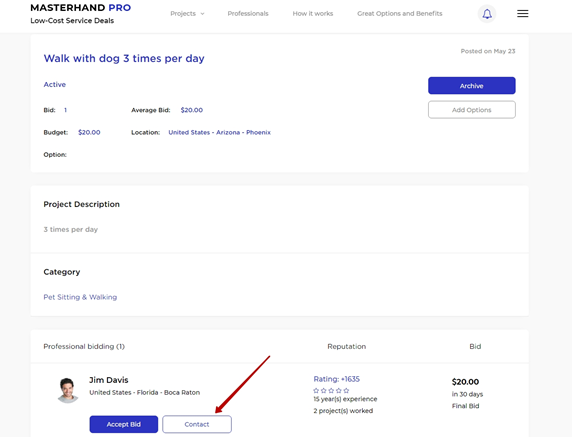
All message chains are available in the Messenger. You can access your Messenger in the top menu:
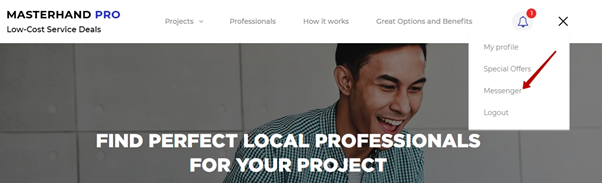
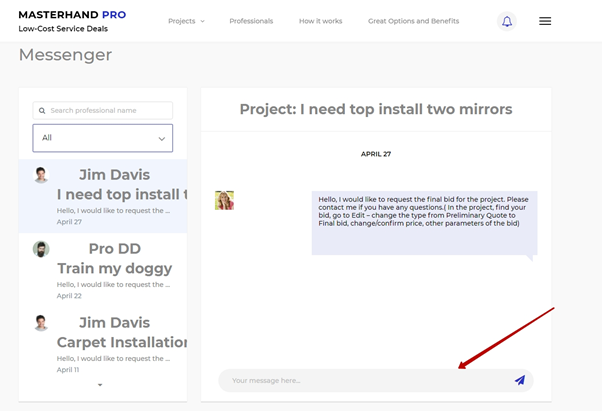
b) Messaging a Professional from their Profile:
If you’ve already identified a professional in the catalog, you can send them a direct message from their profile.
Simply click on the “Send message” button, and a form will appear where you can enter your email and compose your message.
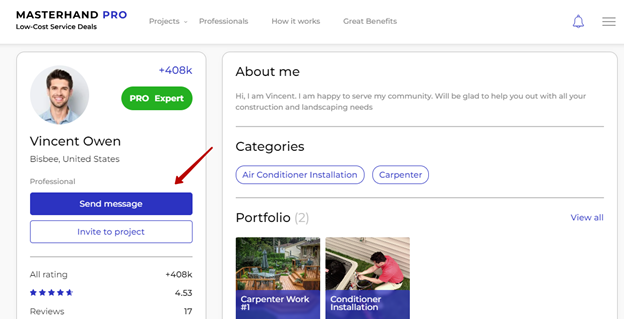
Click “Submit” to send the message directly to the professional.
Direct messaging Limits:
Clients with PRO status enjoy enhanced messaging capabilities. Clients with PRO status can send up to 5 direct messages per day.
Clients without PRO status can send 1 direct message per day.
These limits are in place to ensure effective communication while maintaining a fair usage policy.
Note: Professionals cannot initiate a conversation with clients unless the client has started the conversation first.
Messaging within the Workspace:
If the project is already in progress, you can continue the conversation within the project’s Workspace.
The Workspace provides a dedicated chat where you and the professional can discuss project details, progress, and any other relevant information.
Access the Workspace for the specific project and utilize the chat functionality within it.