My Profile
In the “My Profile” section, you can provide general information about yourself as a professional. This information plays a crucial role in attracting clients, as they assess your experience, personal qualities, and achievements on the platform to determine whether or not to work with you. Let’s explore the additional information you can include in your profile to optimize its impact.
Profile Photo and Basic Details: At the top left of your profile, you can upload a professional photo or any other picture that represents you. Your first and last name, as well as your location (country, city), are displayed to give clients a clear understanding of your identity and background.
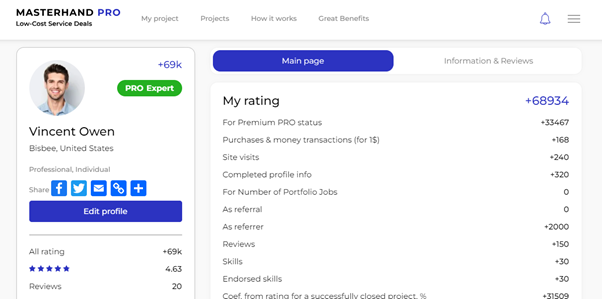
Years of Experience and Closed Projects: Below the basic details, your profile highlights the number of years of experience you have as a professional and the number of projects you have successfully closed on Masterhand.PRO. This information helps clients gauge your expertise and level of activity on the platform.
Rating, SafePay Deals, and Reviews: In the top-center of your profile, you can view your rating, the number of SafePay Deals you have completed, and the number of reviews from other clients. These indicators serve as a testament to your reputation and the quality of your work. Positive reviews and a high rating can greatly influence a client’s decision to choose you for their project.
Information & Reviews Section: In this section of your profile, you can showcase your personal skills that have been confirmed by your partners. This adds credibility to your profile and highlights your areas of expertise. Additionally, you can display any rewards or recognition you have received on the Masterhand PRO platform, further reinforcing your professional standing.
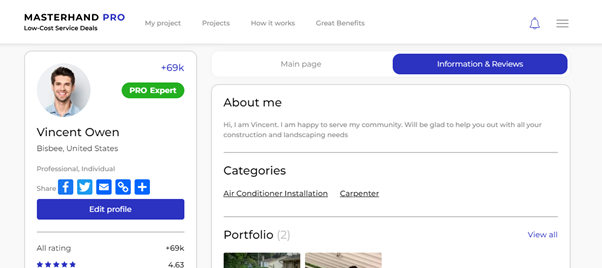
Edit Profile and Viewing Options: The Edit Profile button allows you to make updates and modifications to your profile information. You can enter important details such as your first name, last name, and location. Additionally, you can provide contact information such as phone number, social media accounts, and messaging platforms for easier communication with clients. Enabling the option to confirm your actions on the website through SMS adds an extra layer of security to your profile. You can also add your specialty, build up your portfolio by showcasing your previous work, and include certificates, education, documents, and licenses that validate your experience.
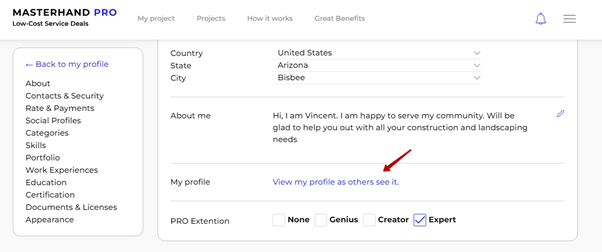
PayPal account: On Masterhand Pro, integrating a PayPal account into your profile is crucial for both professionals and clients. For professionals, it enables bidding on projects, engaging in SafePay deals, and receiving funds, including refunds from Masterhand Pro. Clients benefit similarly, especially in terms of facilitating SafePay Deals transactions and managing refunds. If you lack a PayPal account, registration is necessary. Remember to add your PayPal email to your profile and confirm it via the “Confirm PayPal account” button. A PayPal account is linked to your email address, not an account number, ensuring a secure and efficient transaction process.
Additional information is available on PayPal Help page
See more about payments on the Masterhand Pro help page “Payments with PayPal and Stripe”
Certifications, Education, Documents, and Licenses: In the Edit Profile section, you have the opportunity to include information about your professional qualifications, certifications, education, and any licenses you hold. This is a valuable section to highlight any specific training or credentials that validate your expertise and demonstrate your commitment to continuous learning and professional development. By showcasing your qualifications and relevant documents, you establish yourself as a reputable professional with the necessary knowledge and skills to excel in your field. Clients often look for professionals with specific certifications or educational backgrounds, and this information can significantly enhance your credibility and increase your chances of being selected for projects.
Remember to regularly update your skills, endorsements, specialization, and portfolio to reflect your evolving expertise and showcase your latest accomplishments. By continuously optimizing these sections of your profile, you position yourself as a highly skilled and knowledgeable professional, attracting clients who value your expertise and are more likely to choose you for their projects.
PRO Membership Benefits: Within your profile, you’ll find a link called “Great Benefits” in the top menu. Clicking on this link redirects you to a page that provides an analysis of the benefits that come with PRO membership. Here, you can choose the duration of your PRO membership and follow the instructions to purchase it. PRO membership offers enhanced features and visibility, giving you a competitive advantage on the platform.
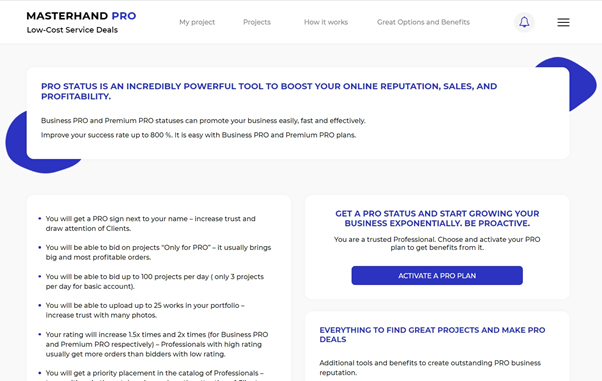
Rating Breakdown: The profile includes a breakdown of how your rating is calculated. This breakdown highlights variables such as website purchases and spending, the number of website visits, confirmed visits, and successfully closed projects. Understanding this breakdown helps you assess your performance and identify areas for improvement.
Skills and Endorsements: In the center of your profile, you can highlight your skills and receive endorsements from your colleagues and clients. This section allows you to showcase your areas of expertise and demonstrate your competence in various fields. By including a diverse range of skills relevant to your profession, you increase your chances of attracting clients who are seeking those specific abilities. Endorsements from others provide social proof and enhance your credibility, assuring clients of your proficiency and the quality of your work.
Specialization and Portfolio: In the “About Me” section of your profile, you have the opportunity to provide a more detailed description of your specialization or area of focus. This section allows you to explain in depth the specific services you offer, industries you specialize in, or unique qualifications you possess. Clearly defining your specialization helps clients understand how your expertise aligns with their project requirements, making it easier for them to determine whether you’re the right fit for their needs.
Additionally, you can leverage the portfolio feature to showcase your previous work or projects. By uploading relevant images, documents, or samples of your work, you provide tangible evidence of your skills and the outcomes you have delivered for past clients. A comprehensive portfolio serves as a visual representation of your capabilities and serves as a powerful tool to impress potential clients and demonstrate your competence.
Client Reviews: The profile displays reviews left by clients who have worked with you. These reviews serve as testimonials of your professionalism, the quality of your work, and the satisfaction of your clients. Positive reviews significantly contribute to building trust and attracting potential clients.
Account Status and Referral Program: At the very bottom of the Main page, you can see the status of your account, including whether your PRO status is active (see “PRO-accounts”). You can also view your achievements in the referral program (see “Referral Program”). Participating in the referral program can provide additional benefits and recognition within the Masterhand PRO community.
By optimizing your profile with accurate and comprehensive information, you enhance your professional image, attract potential clients, and increase your chances of securing quality projects. Take advantage of the various profile features to highlight your skills, achievements, and credibility, creating a compelling profile that sets you apart from other professionals on the platform. Remember, your profile is your digital representation and a key tool for building trust, credibility, and meaningful connections with clients.