Confirmation of Registration and Notifications
After completing the registration process on the Masterhand PRO website, it is essential to stay informed about important updates and account activities. The platform provides notifications to keep you up to date. Here’s what you need to know:
Registration Confirmation:
Once you have successfully registered on the website, you will receive a registration confirmation email. This email serves as verification of your account creation. It is an important step to activate your account and gain access to all the features and services offered by Masterhand PRO.
In the confirmation email, you may be required to click on a verification link or follow specific instructions to activate your account. This process ensures the security and validity of your registration.
It is important to check your email inbox, including the spam or junk folder, to ensure you receive the registration confirmation email. If you do not find the email in your inbox, kindly check these folders to prevent any delays in accessing your account.
Subsequent Notifications:
After confirming your registration, you will start receiving notifications regarding various account activities and updates. These notifications play a crucial role in keeping you informed about important events and changes related to your account.
The notifications can include messages from professionals you are collaborating with, project updates, changes in bidding status, or any other important information that requires your attention. It is essential to review these notifications regularly to stay informed and take necessary actions promptly.
We recommend checking your email regularly to ensure you don’t miss any important notifications from Masterhand PRO. It is also a good practice to keep your email settings configured to receive notifications from the platform to stay connected with the latest updates.
Additionally, notifications will appear in your profile on the Masterhand PRO website. You can access them by clicking on the small bell icon located in the top menu. In the dropdown list, you will find the latest notifications, providing you with a convenient way to stay updated on the go.
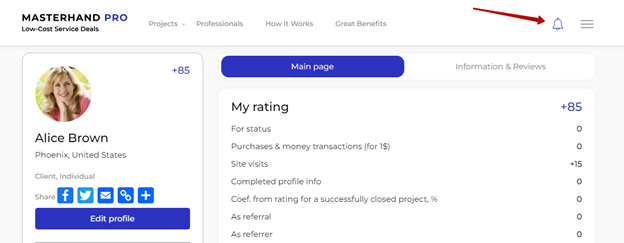
To ensure you don’t overlook any unread notifications, the bell icon in the top menu will display a red alert point if there are unread notifications awaiting your attention.
By actively monitoring and engaging with the notifications from Masterhand PRO, you can ensure that you are aware of important updates and stay connected with the platform’s features and services. It enables you to have a seamless experience and make the most out of your Masterhand PRO account.