Getting Started with Masterhand Pro
To begin your journey on Masterhand Pro, follow these steps to sign up and create your account:
Go to the official website of Masterhand Pro by entering “masterhand.pro” in your web browser’s address bar.
Sign Up:
In the top menu of the website, locate and click on the “Sign Up” option.

Choose Professional Registration:
From the submenu options, select “Professional” to indicate your role on the Masterhand Pro.
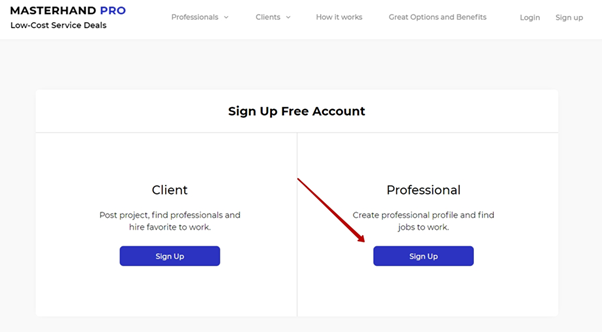
Fill in the Registration Form:
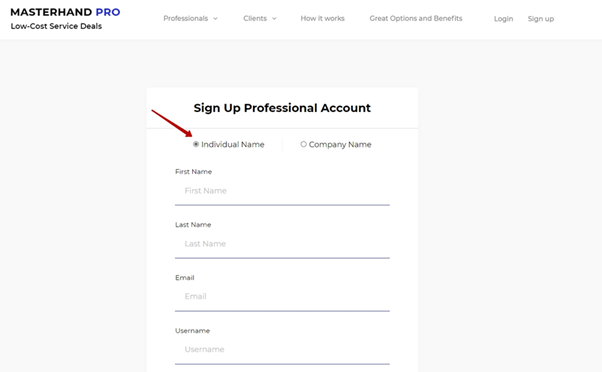
Complete the registration form with the required information.
Enter your name or company name, last name, and email address.
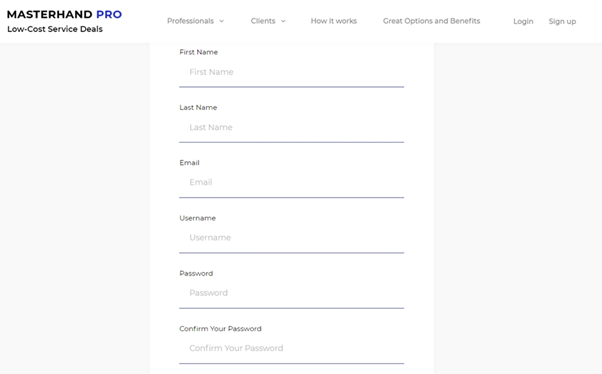
Create a unique Username that will serve as your identification on the website.
Choose a secure password to log into your account. (Refer to the section on creating a strong password for enhanced security).
Select your location by specifying your country, state, and city.
If you have a referral code, enter it in the designated field.
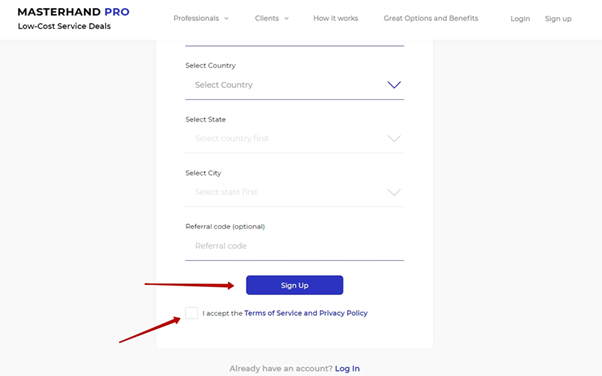
Read and Accept Terms and Conditions:
Before submitting the registration form, ensure that you have read the terms and conditions for using the service.
To access the terms and conditions, click on the link provided, labeled “Terms of Service and Privacy Policy.”
Submit the Registration Form:
Once you have filled in all the required details and agreed to the terms and conditions, click on the “Sign Up” button to send the registration form.
By following these steps, you will successfully sign up for Masterhand Pro. Welcome to the platform, where you can find jobs, connect with professionals and explore the various features and services available.