Navigating the Catalog of Professionals: Search and Filters
The “Professionals” section provides access to a catalog of professionals on Masterhand PRO. This catalog allows clients to find and invite professionals to bid on their projects.
Accessing the Catalog:
Navigate to the top menu and click on “Professionals”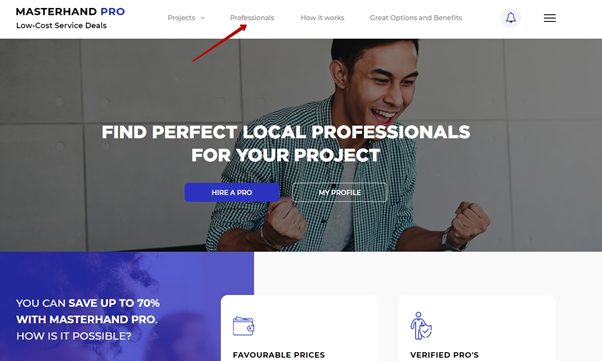
- The page will display search parameters in the top section and a list of professionals in the bottom section.
Professionals can be sorted based on rating, rate, stars, or completed projects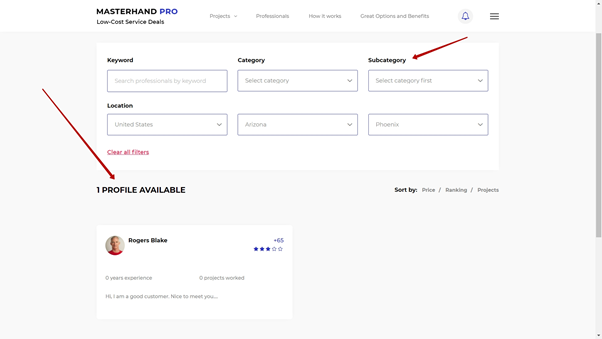
Performing a Search:
- Utilize the search parameters to refine your search.
- Enter a keyword related to the desired skill or expertise in the “Keywords” field.
- Use the drop-down menus for other search criteria.
- To clear all filters and see a complete list of professionals, click on “Clear all filters”.
Further sort the professionals using the available sorting options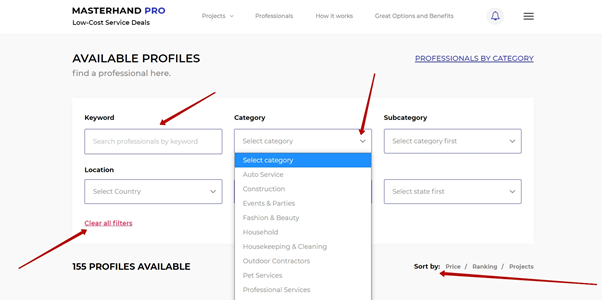
Exploring Professional Profiles:
- Open the profile of a professional from the list
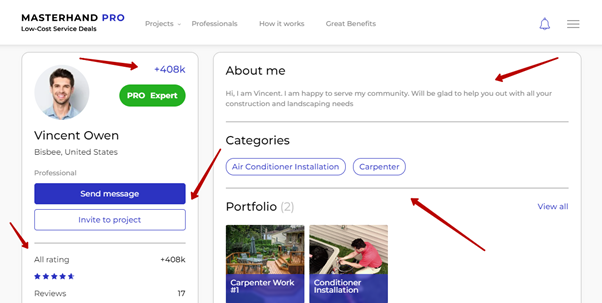
- Within the professional’s profile, you can find the following information:
- Skills and endorsements received by the professional.
- Summary of their profile, providing an overview of their expertise.
- Portfolio showcasing their past projects.
- “Invite to Project” button to offer the professional an invitation to bid on your project.
- “Send Message” button to initiate a direct conversation with the professional.
By utilizing the search and catalog features on Masterhand PRO, clients can efficiently find professionals with the desired skills, expertise, and ratings. This enables effective collaboration and enhances the process of finding the right professionals for their projects.